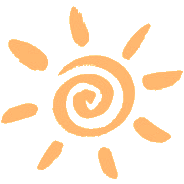Auction Help How do I place a bid for an item ? It is relatively easy to bid for your desired item. The steps are outlined as follow:
- Firstly, register with adpasar an account if you have not done so.
- Search or browse for the desired items. When you find something that you wish to bid, look for the bidding box on the listing page (only applicable for auction listing) and proceed to bid.
You may be prompted for the following information:
- Enter password: For security reasons, you may be required to enter your password before confirming the bid.
- Enter bid amount:
The max amount you are willing to bid for the item.
- Continue to "Review Bid".
- Once you are satisfied with your bid and confirmed that everything is in order, click on "Place Bid." This is the final step to submitting your bid.
- As you wait for the bidding to close, notification will be delivered to you if you have been outbid. You can always come back to the listing and submit a higher bid.
- When the auction ends and you are the high bidder, and email will be sent to you to notify you of the outcome. It comes with useful information for you to contact the seller, make payment and complete the transaction. You must contact the seller to arrange for shipping, meet-up or self-collection for the item.
|